Tenda W300D N300 ADSL2 + Modem Wireless All-in-One Router

Features
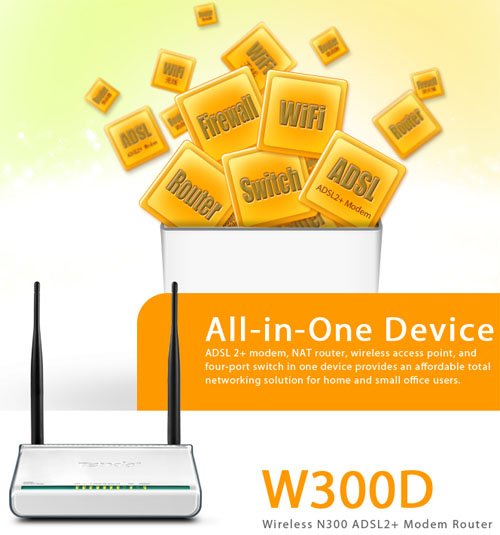
The Tenda W300D combines the function of an ADSL2/ADSL2+ modem, wireless router, switch and firewall. It supports the latest ADSL2/2+ standards to provide higher performance (up to 24Mbps downstream and 1Mbps upstream) and longer reach from your Internet Service Provider's (Digital Subscriber Line Access Multiplexer (DSLAM). The device is also 802.11n-compliant devices that deliver a wireless speed of up to 300Mbps at farther range than the ordinary 802.11g/b products. Ideal for multiple users to go online, transfer large files, print, and stream stored media - all at once, all without wires at homes or small offices

>> Combines the function of an
ADSL2/ADSL2+ modem, wireless router, and switch
>> Up to 6000V Lightning
protection helps to avoid damage to the device caused by tough thunderstorms
>> ADSL/WAN Dual Access gives
users the flexibility to choose a preferred ISP
>> Enjoy online videos on your TV
set while surfing Internet

Lightning brings strong currency surge which can cause great damage to electronic devices like modem router. Designed with up to 6000 voltage lightning protection, the W300D can effectively avoid such damage. Thus it is ideal for use in areas where tough thunderstorms happen frequently.
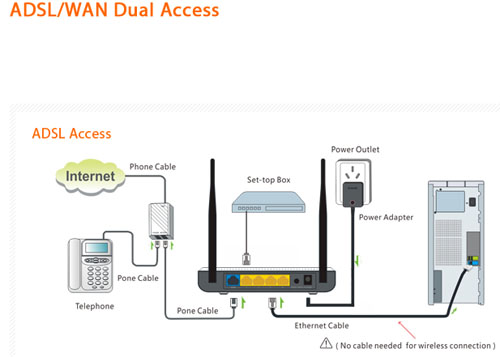
The W300D provides two internet connection types: ADSL and WAN. So whether you are using a DSL dialup Internet service or Internet service from cable operators, it allows you to choose the best service from the preferred ISP.
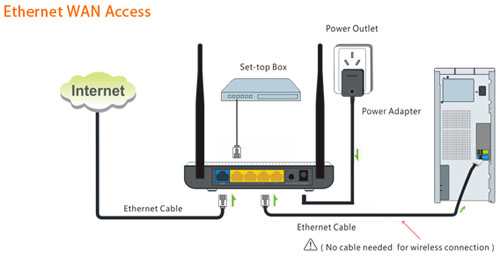
Enjoy online videos on your TV set via a set-top box while surfing Internet and other online activities.

Features
| Hardware Features | |
|---|---|
| Standards | IEEE 802.11n, IEEE 802.11g, IEEE 802.11b IEEE 802.3, IEEE 802.3u ANSI T1.413, ITU G.992.1, ITU G.992.2, ITU G.992.3, ITU G.992.5 |
| Interface | 1* RJ11 port 3*10/100Mbps auto-negotiation (Auto MDI/MDIX) LAN ports; 1*10/100Mbps auto-negotiation WAN/LAN Interchangeable port (Auto MDI/MDIX) |
| Antenna | 2* external omni-directional antennas |
| Button | 1* Power 1* Reset |
| Power | Input: 100-240V 50/60MHz Output: 9V DC-1A |
| Dimensions (L*W*H)mm | 171.95*118.97*31mm |
| LED |
POWER, ADSL,
WLAN, LAN, SYS, WAN |
| Transmission Media |
Cat.5 Cat.5e Cat.6 Telephone Line |
| Wireless Features | |
| Wireless Speed | 300Mbps |
| Frequency | 2.4GHZ |
| Basic Features | Wireless Radio: On/Off SSID Broadcast: On/Off; WDS: On/Off SSID Configurable Channel: Auto, 1-13 Network Mode: 11b only, 11g only, 11n only, 11bg mixed, 11bgn mixed Channel Bandwidth: Auto, 20MHz, 40MHz |
| Security | Wireless Access Control (Wireless MAC filter) Wireless Security: On/Off 64-/128-bit WEP WPA-PSK/WPA2-PSK |
| Operating Mode | Wireless-N ADSL2+ Modem Router |
| Software Features | |
| Internet Connection Type | Dynamic IP, Static IP PPPoE PPPoA IPoA |
| DHCP Server | Yes |
| Virtual Server | Yes |
| Security | Port/URL/MAC Filter |
| DDNS | Yes |
| VPN Passthrough | PPPTP, L2TP, Ipsec |
| Bandwidth Control | Yes |
| Static Routing | Yes |
| Logs | Yes |
| VLAN | 802.1Q VLAN |
| Others | |
| Package Contents | W300D Power Adapter Quick Install Guide Ethernet Cable ADSL Splitter 2 Telephone Lines |
| Temperature | Operating Temperature: 0℃ ~ 40℃; Storage Temperature: -40℃ ~ 70℃. |
| Humidity | Operating Humidity:10% ~ 90% RH non-condensing; Storage Humidity: 5% ~ 90%RH non-condensing. |
| Factory Default Settings | Login IP address: 192.168.1.1 Internet Connection Type Bridge/PPPoE/PPPoA/IPoA/Static IP/Dynamic IP SSID: Tenda_xxxxxx ("xxxxxx" represents the last six characters in device's MAC address) Channel: 6 DHCP IP Pool: 192.168.1.2 - 192.168.1.254 |
| Related Products | W150D Wireless N150 ADSL2+ Modem Router D840R 4-Port ADSL2+ Modem Router |
| 3 Install Steps | Step 1. Follow instructions on Quick Install Guide to
connect Ethernet cables properly; Step 2. Insert the included resource CD in your PC's drive; Step 3. Run the Setup wizard and follow onscreen instructions to setup the device. |
| Certificates | FCC/CE/RoHS |
